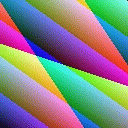 if you set
if you set ichoice = 0 in subroutine
mkdata, or
 otherwise.
otherwise.
ipixout in a subroutine pixout,
you can choose the format of output image file;
ipixout=1 | PPM-P6 (binary/raw) | |
ipixout=2 | PPM-P3 (plain text; this is a safe choice) | |
| otherwise | BMP (binary/raw; 24-bit color depth, uncompressed) |
ifort pixelfrt.for ; ./a.out ; ppmtompeg pixelfrt.par,
pixelfrt.par is a parameter file that contains minimum information for ppmtompeg to do things.
It may not be difficult to edit/modify these files for your own purposes.
ihpixf) must be a multiple of 4.
mkbitmap
so that you can make your own images and then movies.
It must be fun.
Enjoy, and good luck !
$" in the I/O format field to indicate line continuation without any line break (CR or LF).
This is from a good old DEC Fortran extension, and thus, may not be standard today.
It is up to the compiler you are using whether this convention will be accepted or not.
If you have a problem when compiling this code,
choose PPM-P3 as output format by setting ipixout = 2 so that the I/O format statement will not use the character.